Nevada State Business License How-To Guide

There are 5 Steps to Getting your Nevada Business License
Before you start, be sure to have a credit card or debit card ready for the $200 annual fee. Late fees may apply.
1) Create an account in SilverFlume
Already have an account with SilverFlume? Just log in here!

Your Contact Details:
Visit this page to register as a business in Nevada and select ‘Register’ at the top of the page.
Complete ‘Your Contact Details’ and click ‘Submit’. Then, check your email for a message from SilverFlume with an account activation link. Click the link to log into your account.
Once logged in, select “Get a State Business License”
2) Select your Type of Business


Type of Business
Select the type of business you would like to set up. Most drivers set up Sole Proprietorship.
Click ‘Next’

3) Enter Business License Application information
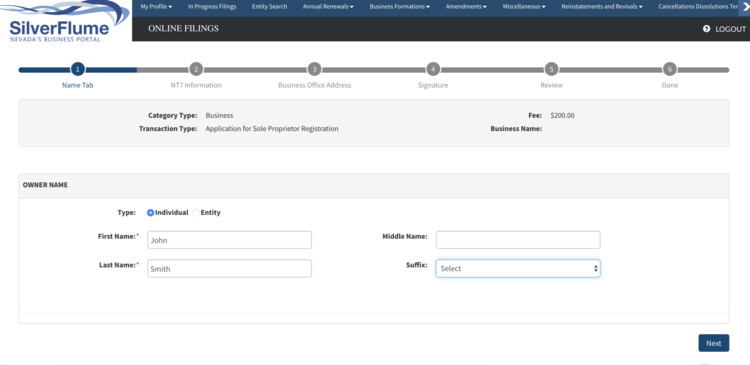

NT7 Information
Business License Exemption - Leave section blank. Business License exemptions are not an acceptable type of business license to drive with Lyft.
‘Spouse Information’ and ‘Transacting Business Name’ are optional fields that you are not required to enter.
Click ‘Next’ to continue.

Business Office Address
Enter your Business Address and Shipping Address. Applicants generally input their home address for this section.
Enter your contact information.
Click ‘Next’ to continue.
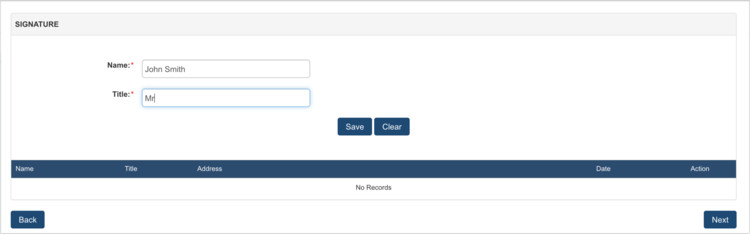
Signature
Enter your Full Name and Title and click ‘Save’.
Click ‘Next’ to review your application.
Review your information. If information is accurate, select ‘Add to shopping cart’.
4) Pay for your Nevada Business License

DO NOT complete the ‘Common Business Registration’.
Select ‘Checkout Now’ to purchase your business license.
Print and take a picture of your Nevada business license.
After you checkout, your state business license will be located in the Documents tab at the top of the page.
5) Let Lyft know you have your Nevada Business License

Let us know:
Upload a photo of your business license directly to your Driver Dashboard.
Or
Send a photo of your business license to our Support Team.

Your business license will be available to view and print on Silverflume for 60 days after purchase. After 60 days, in order to get a copy of your business license, you must request a copy here (fees may apply).
To access your business license within the first 60 days, log into your account and navigate to the ‘Documents’ tab.
Once you select ‘Documents’ your active business licenses should be listed and available to print.
Dashboard

To view your active business licenses, navigate to your dashboard.
Want to Cancel your Nevada State Business License?
If you are no longer driving with Lyft, and want to cancel your Nevada State Business license, fill out a Cancellation Statement and send it to Nevada Secretary of State. There are instructions at the top of the form for how to submit your cancellation.
Additional Questions About the Nevada State Business License?
Schedule an appointment to visit the Lyft Las Vegas Hub at 7255 S Tenaya Way #300A, Las Vegas, NV 89113, or contact the Secretary of State directly.
Secretary of State contact information:
2250 Las Vegas Blvd. St. 400, Las Vegas, NV 89030
Phone: (775) 684-5708 option 9
*Please note the Lyft Hub or Express Drive locations may not be able to answer all questions regarding the status of your business license.